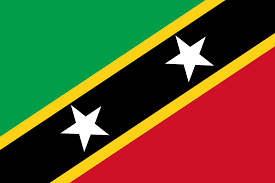Accepting a payment from a CaribePay customer is similar to the way cash payments are accepted today. Except, you don't have to make change and you don't have to worry about the risks associated with handling cash.
There are a just a few steps after you have determined the amount that the customer should pay for your goods or services:
- Enter the amount owed into the CaribePay POS device.
- Ask the customer to place her CaribePay card onto the CaribePay POS card reader.
- The customer's picture pops onto the POS device's screen. All you do is verify the customer's picture and then tap the "Charge" button.
Within two seconds, if there are sufficient funds, they are deducted from the customer's card and credited to your POS device. If your POS device is online, the transaction is uploaded to your account in the CaribePay backend and validated. You can easily initiate the transaction upload and validation process by clicking an "Upload" button if you processed payments while not connected to the Internet. After your transactions are validated, on the next business day, you'll receive money for all the previous day's transactions into your bank account. That's it!
You can log into your account and see all your transactions at any time.